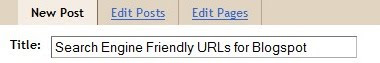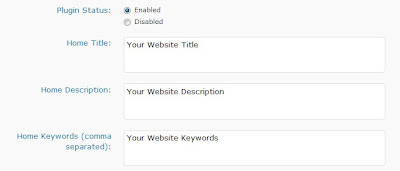Social bookmarking is a method used by internet users to share the contents of a website. The person who doing social bookmarking submission usually asked to give a little description on the web page bookmarked. So, others get an idea of the contents of the website.
Social bookmarking is a method used by internet users to share the contents of a website. The person who doing social bookmarking submission usually asked to give a little description on the web page bookmarked. So, others get an idea of the contents of the website.In essence, bookmarking is only done by storing a link a web page within a website that provides a bookmarking service. This data is publicly accessible, group, or personal.
Social Bookmarking Sites:
1. Digg
2. Delicious
3. Twitter
4. Facebook
5. MySpace
Social Bookmarking Tools:
1. AddThis
.